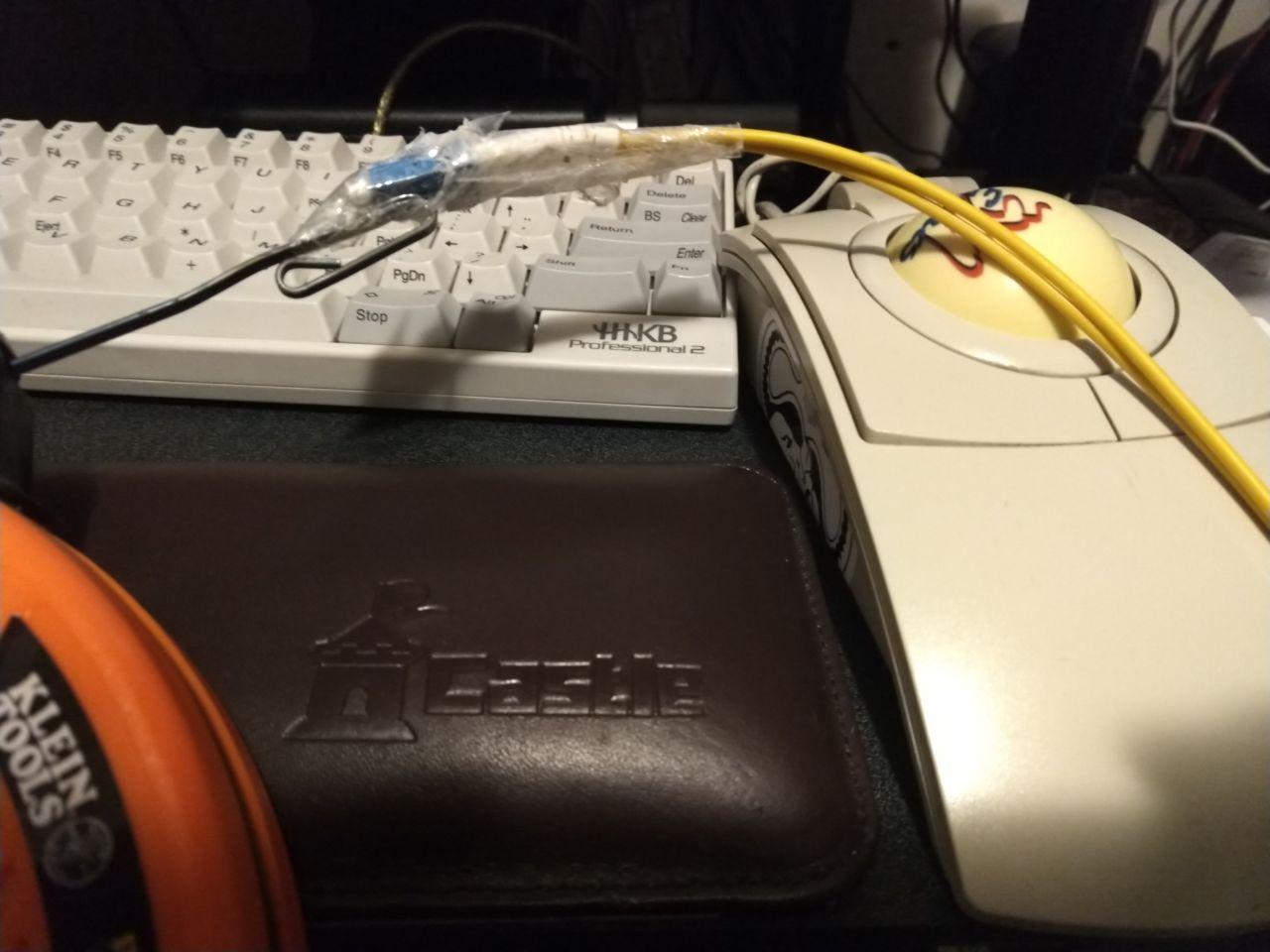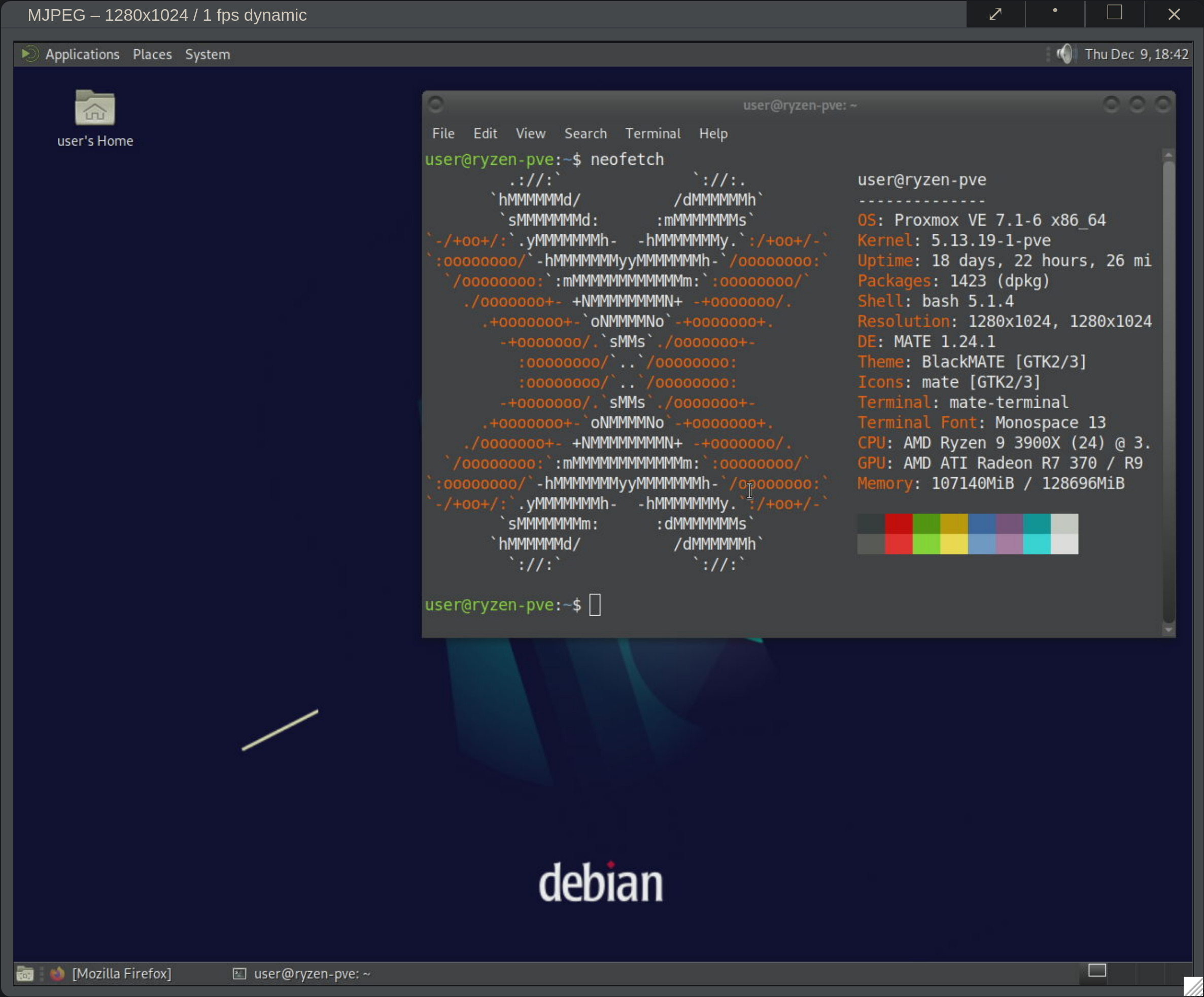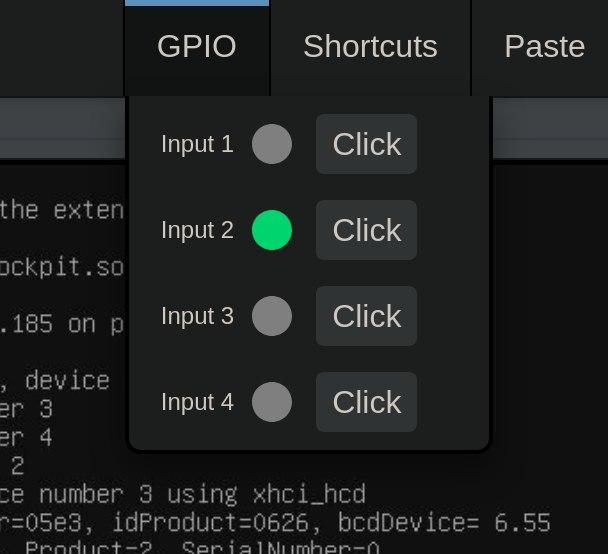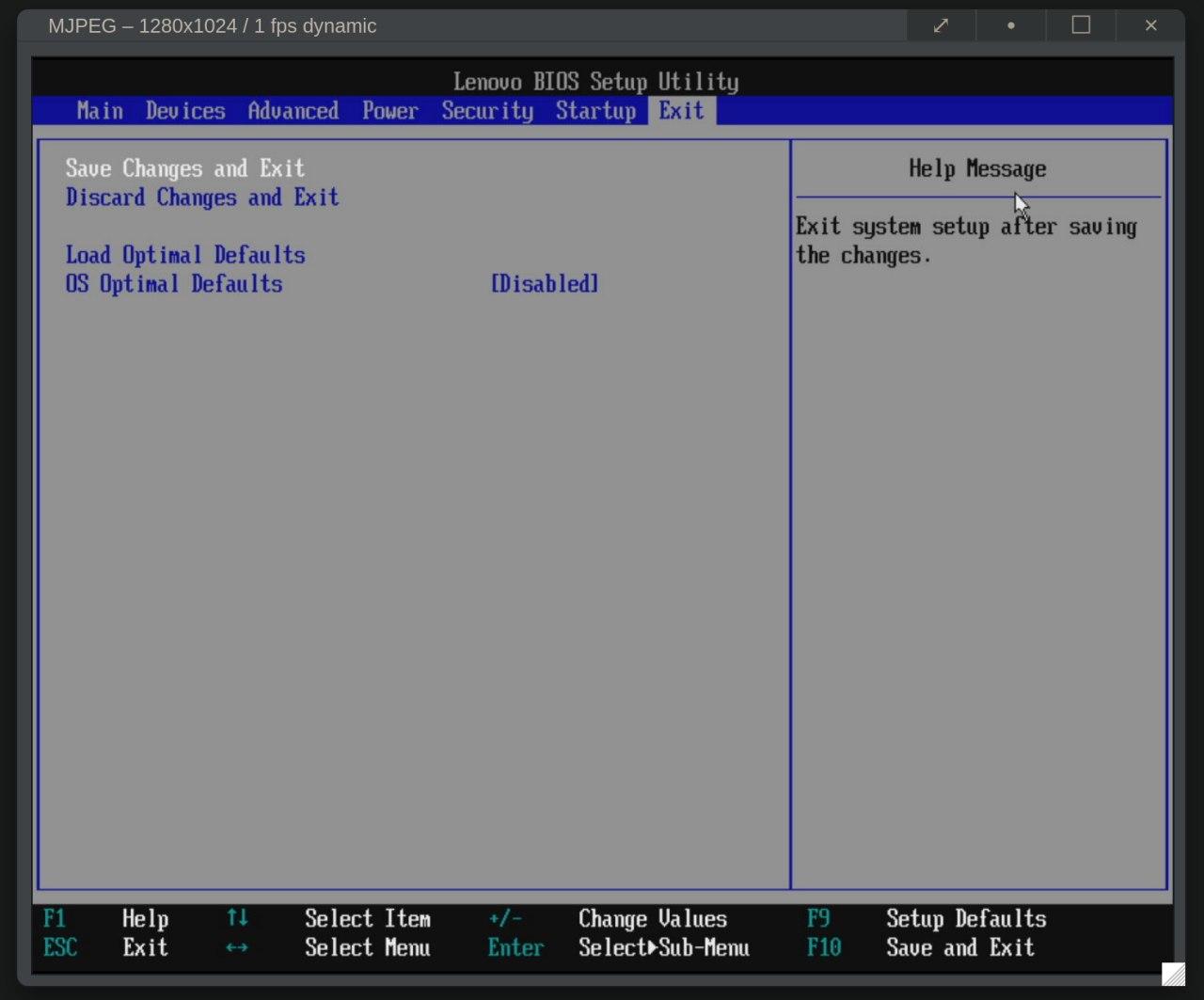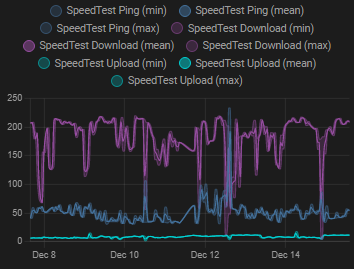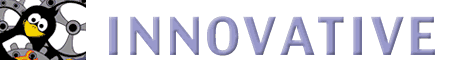Homelab

Here is the server hosting this website. This rack has a few Proxmox nodes, an IBM NetApp disk shelf, UPS, and other networking equipment. Most of the parts are used or salvaged from other systems.
The case for the server on top is from the disposal room at work. The server that used to be in it was killed by lightning, so some of the ports on the SAS backplanes are dead.
PiKVM
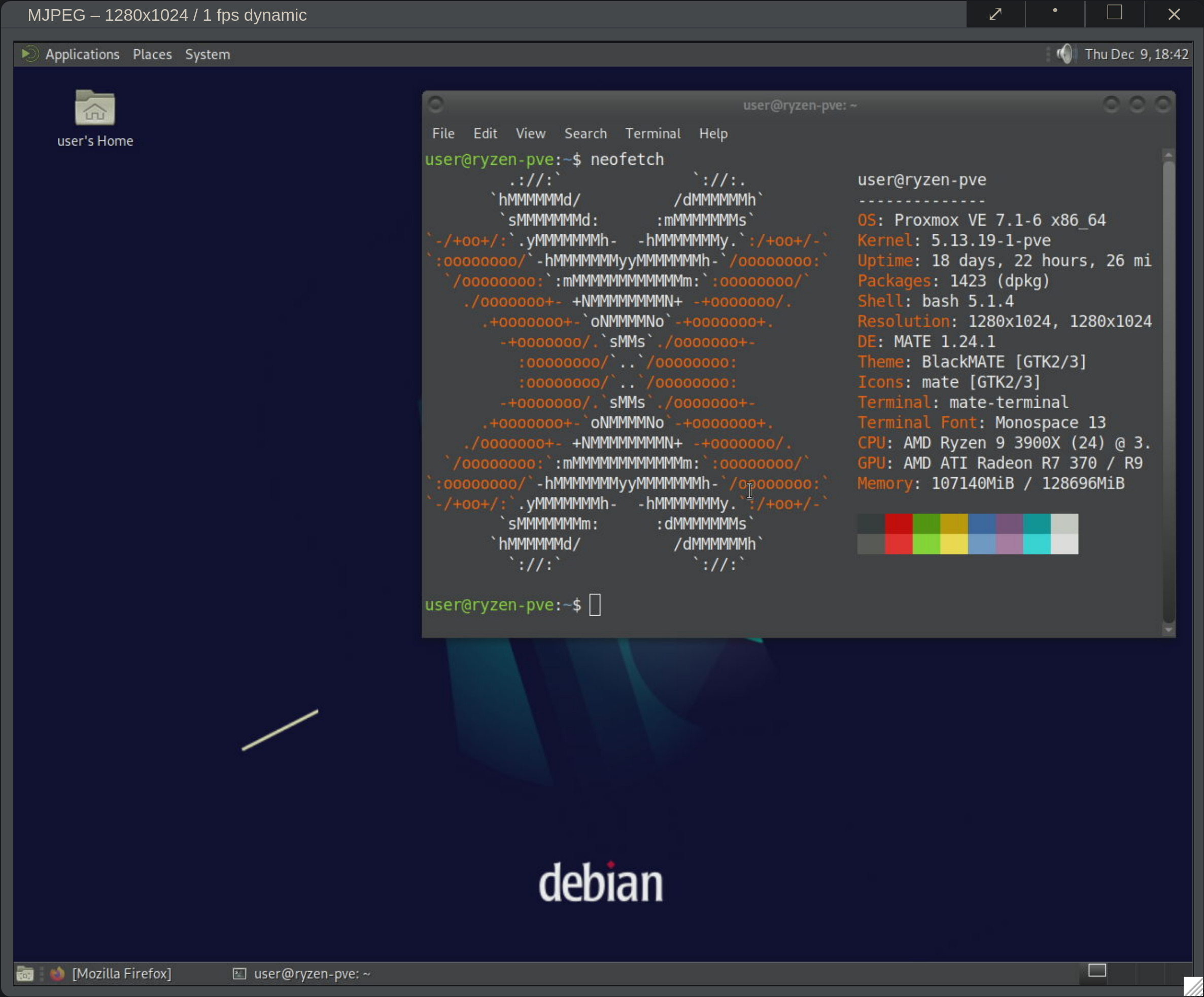
PiKVM is a remote KVM/IPMI that runs on a raspberry pi. I connected mine to an ezCoo KVM switch to allow remote access to all of the servers in my rack. This KVM switch comes with a serial interface to control it, which makes it simpler for PiKVM to switch between devices. I stuck my PiKVM and the KVM switch to a 1U rack shelf using double sided mounting tape. I also added an HDMI splitter, that sends the output to the monitor on top of my rack.
All of my servers used to be connected to an old rackmounted PS/2 KVM switch that I got from my university's surplus store. I was considering connecting that to the PiKVM, but that would require using an arduino to emulate the PS/2 keyboard and mouse, and I would lose the ability to emulate a CD drive with the PiKVM for OS installs.
Home Automation
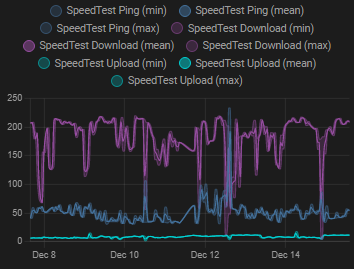
I set up Home Assistant on my server for home automation. It logs my internet speed hourly, and reboots my modem and router with a zigbee smart outlet if the speed dips too low or the connection drops.
I'm planning on connecting it to my rack's UPS using NUT to track power usage and battery capacity.